v4.5 [Nov 15, 2014]
Update History
[Ver.4.5.0]
1.The following problem has been rectified.
Phenomenon :
When searching images by Flickr of Photo Sharing Site contained, the error message "Cannot communicate with the photo sharing site~" is displayed and also the search result fails to be displayed.
2.The following medias have been supported:
- Photo Paper Pro Luster
- Photo Paper Pro Platinum N
- Photo Paper Pro Premium Matte
- Glossy Photo Paper N
- Matte Photo Paper N
[Ver.4.1.6]
- The supported models have been added.
- Windows 8.1 has been added as a supported OS.
- The problem that the print results on the surface of printable disc shift with [Disc Label / Case Cover] function has been rectified.
v4.0 [Jul 25, 2011]
- The supported models have been added.
- From the Ver. 4.0.0, Windows 2000 will not be supported.
Therefore, Easy-PhotoPrint EX cannot be installed in the Windows 2000 environment.
- Supports printing on the printable disc, and the jacket, stored in the case along with the disc.
- The following three functions have been added to the function of Auto Frame Capturing:
-At Auto Frame Capturing, the setting for automatically selecting frames with less blurry can be specified.
-So that the captured images fall in one page, they are laid out with the best size.
-The composite with a flowing motion can be created by combining the images captured from the movie files photographed using a tripod, etc.
- The following five enhancements can be used in each function of Easy-PhotoPrint EX such as Photo Print, Album, Calendar, etc.:
- Fish-eye Effect
- Miniature Effect
- Toy Camera Effect
- Soft Focus
- Blur Background
- The UI of the [Date Settings] button in Photo Print has been changed.
- In the function other than PhotoPrint of Easy-PhotoPrint EX, the [Image] menu has newly been added. Then, the items regarding the images in the [Edit] menu have moved to the [Image] menu.
- The history of keyword searching when associating with a photo-sharing website can be deleted.
- The following problem has been rectified in the Ver. 4.0.0:
Even when only one layout icon is selected in printing Premium Contents, it can be deleted.
- The following problem has been rectified in the Ver. 4.0.0:
In the progress bar displayed while correcting images in "Collect / Enhance Images" even if the Cancel button is pressed, the icon indicating the correction is added appears, however, the image is not actually corrected.
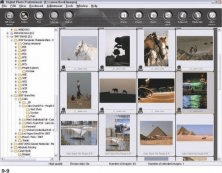
It provide high speed RAW image processing and digital workflow solution.

This program allows you to create MPEG-4 photo slideshows to play them in iPod.